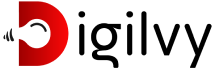Table of Contents
Why Use Chrome Extensions for Digital Marketing?
Google Chrome is the browser of choice for most marketers — and for good reason. With thousands of extensions available on the Chrome Web Store, it’s easy to customize your browser with tools that support your marketing goals.
Here’s why Chrome extensions for marketing matter:
- Speed: Access your tools instantly from your browser bar.
- Convenience: No need to open extra apps or platforms.
- Multifunctionality: From SEO to social media, one browser can do it all.
- Cost-Effectiveness: Many extensions are free or have generous freemium models.
Let’s dive into the top Chrome extensions every digital marketer should use in 2025.
1. Keywords Everywhere
If you’re looking to level up your keyword research game, Keywords Everywhere is a must-have. This extension shows search volume, CPC, and competition data for keywords directly in your browser — including on Google, YouTube, Amazon, and more.
Why Digital Marketers Love It:
- Saves time switching between keyword tools
- Offers on-page SEO data at a glance
- Helps identify high-volume, low-competition keywords
2. Grammarly for Chrome
Whether you’re writing social media copy, emails, or blog posts, Grammarly ensures your content is professional, clear, and typo-free. It provides suggestions for grammar, tone, clarity, and even style.
Why It’s Essential:
- Real-time grammar and spell check
- Tone and clarity improvements
- Integrates seamlessly with Google Docs, Gmail, and more
3. Loom
Loom lets you record and share videos directly from your browser. Marketers can use it for tutorials, campaign updates, or even client walkthroughs.
Use Cases:
- Explaining marketing reports to clients
- Creating quick video content for social media
- Team collaboration and feedback
4. MozBar
Created by the team at Moz, this extension provides instant SEO metrics as you browse. You can check domain authority (DA), page authority (PA), backlink data, and on-page elements — all in real-time.
Why MozBar Stands Out:
- One-click SEO analysis
- See link metrics on search results
- Identify link-building opportunities fast
5. Buffer
With Buffer’s Chrome extension, you can share content to multiple social platforms without leaving the page you’re on. It’s perfect for curating articles, scheduling posts, and analyzing engagement.
What Makes It Great:
- Supports multiple accounts and platforms
- Schedule posts with optimal timing
- View post performance metrics
6. Hunter.io
Hunter.io is the go-to extension for finding email addresses associated with a website. It’s a game-changer for outreach, link-building, and lead generation.
Benefits for Marketers:
- Quick access to verified emails
- Domain-based email pattern detection
- CRM integrations for faster workflows
7. Bitly
This extension allows marketers to shorten, customize, and track URLs from their browser. It’s ideal for sharing trackable links on social media, email, or ads.
Why You’ll Love It:
- Monitor link clicks in real-time
- Customize branded short links
- One-click sharing to multiple platforms
8. WhatFont
Design consistency matters in branding. WhatFont lets you hover over any text on a webpage to instantly identify the font, size, weight, and line height — helping marketers stay on-brand or find inspiration.
Best For:
- Designers and brand managers
- Creative teams reviewing competitor sites
- Quick font matching during landing page creation
9. ColorZilla
ColorZilla allows you to grab the hex color of any pixel on a web page. It also includes a color picker, gradient generator, and CSS color analyzer.
Use It To:
- Maintain consistent brand colors
- Create color palettes
- Reverse-engineer competitors’ color schemes
10. Tag Assistant (by Google)
Tag Assistant helps verify that your Google tags (Analytics, Ads, GTM) are properly installed. It’s critical for ensuring accurate data collection.
Key Benefits:
- Troubleshoot misfiring tags
- Identify duplicate or missing tags
- Validate real-time tracking setup
Final Thoughts
As a digital marketer, your browser is your command center — and using the right Chrome extensions for marketing can significantly enhance your productivity, accuracy, and results. From SEO to design and analytics, these marketing productivity tools empower you to work smarter, not harder.
At Digilvy, we recommend experimenting with a few at a time and building your own stack of browser tools for marketers that suit your workflow and goals.