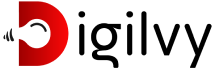Table of Contents
Introduction: Why Technical SEO Is the Unsung Hero
Imagine building the most beautiful store in a hidden alley no one can find. That’s what having a great-looking website without technical SEO is like. Most business owners obsess over design, content, and branding but they miss the silent engine driving online success: Technical SEO.
While content gets the clicks and backlinks build authority, it’s technical SEO that ensures your website can actually be found, crawled, and indexed by Google. If your website isn’t properly structured behind the scenes, your rankings will suffer no matter how brilliant your blogs or services are.
In this blog, we’ll uncover what technical SEO is, why it matters, and the essential elements every business owner needs to know to dominate Google rankings.
What Is Technical SEO?

Technical SEO refers to optimizing your website for the crawling and indexing phase of search engines. It ensures your site meets the technical requirements of modern search engines like Google, so your content can be properly understood and ranked.
Unlike on-page SEO (which focuses on content and keywords), technical SEO is all about your website’s infrastructure, performance, and accessibility.
Think of it as the digital plumbing of your site—unseen, but vital.
Why Should Business Owners Care?
You might think technical SEO is something your web developer or SEO team should handle and you’re not wrong. But as a business owner, you need to understand the basics because:
- A slow, buggy site will turn away potential customers.
- Google penalizes technical errors affecting your search visibility.
- Technical SEO impacts your conversion rate, traffic, and bottom line.
Ignoring it is like skipping oil changes on a high-performance car you won’t get far.
Key Elements of Technical SEO You Need to Know
Let’s break down the core pillars of technical SEO in plain language:
1. Website Speed and Performance

Google wants to serve users the best and fastest experience possible. That’s why site speed is a direct ranking factor.
- Slow websites = higher bounce rates.
- Fast websites = better user experience and rankings.
How to Improve It:
- Use compressed images (WebP format is great).
- Minimize CSS, JavaScript, and HTML.
- Use browser caching and a reliable hosting provider.
- Leverage CDNs (Content Delivery Networks).
Tools: Google PageSpeed Insights, GTmetrix
2. Mobile-Friendliness

Since Google uses mobile-first indexing, your site must perform flawlessly on smartphones and tablets. If it doesn’t, you’ll lose traffic.
What You Can Do:
- Use responsive design.
- Avoid pop-ups that block content.
- Ensure buttons and links are tap-friendly.
Tool: Google Mobile-Friendly Test
3. Secure Your Site with HTTPS
Security is not just for e-commerce stores. Google uses HTTPS as a ranking signal, and users trust secure sites more.
If your site still uses HTTP, it’s time to upgrade your SSL certificate. That little padlock next to your URL boosts trust and SEO at once.
4. Crawlability and Indexability
Search engines use bots (called “crawlers”) to read your website. But if they can’t access or understand your pages, you won’t appear in search results.
Key Steps:
- Create and submit a sitemap to Google Search Console.
- Use robots.txt to allow or disallow search engine access to certain pages.
- Avoid duplicate content and broken links.
Tool: Screaming Frog SEO Spider, Google Search Console
5. Structured Data (Schema Markup)
Want your products, reviews, or events to show up with rich snippets on Google? That’s where structured data comes in.
Schema markup helps Google understand the content and context of your pages. This can boost visibility and click-through rates.
Example: Add schema to show star ratings for products or FAQs directly in search results.
Tool: Google’s Structured Data Markup Helper
6. Canonical Tags and URL Structure
Duplicate content confuses Google and that hurts rankings. Canonical tags help indicate the preferred version of a page when multiple URLs have similar content.
Clean URL Example:
www.digilvy.com/blog/technical-seo-guide
vs.
www.digilvy.com/blog?id=123&ref=abc (messy!)
Keep URLs short, keyword-rich, and readable.
7. Fix Broken Links and 404 Errors
Broken links frustrate users and signal poor website health to Google.
Run monthly audits to fix:
- 404 errors (page not found)
- Redirect loops
- Broken internal/external links
Tool: Ahrefs, SEMrush, Broken Link Checker
Common Technical SEO Mistakes to Avoid
- Blocking important pages via robots.txt
- Forgetting to update XML sitemaps
- Using duplicate title tags and meta descriptions
- Ignoring mobile performance
- Overlooking image optimization
How to Get Started with Technical SEO (Even If You’re Not a Techie)
Here’s a simple roadmap:
Audit Your Site: Use free tools like Google Search Console or Screaming Frog.
Fix the Basics: Ensure mobile-friendliness, secure your site, and optimize loading speed.
Work with Professionals: Consider partnering with a technical SEO expert or agency
Final Thoughts: Technical SEO Is an Investment, Not an Expense
Your website is your digital storefront, and technical SEO is the foundation that keeps it strong, fast, and visible to your customers. It may not be glamorous, but it’s powerful.
If your competitors are investing in technical SEO and you aren’t you’re already behind.
The good news? You don’t have to do it alone. At Digilvy, we specialize in helping businesses like yours boost rankings, fix errors, and increase traffic all by working behind the scenes where it matters most.
Ready to Fix Your Website’s Technical Health?
Let Digilvy audit your website and show you exactly what’s holding your rankings back. Book your free SEO consultation today and start climbing Google the smart way.